
Want to learn how to search for cameras and models in Chaturbate?
After all we do not always see on the homepage of the site webcams that interest us, so knowing how to do research can be very useful.
You can even specifically find a template within Chaturbate by using your username to find it.
Another use of search is to filter the results displayed on pages, which can determine from which regions we want to see webcams, and whether we want to prioritize broadcasts in HD or higher resolution, for example.
If you were interested in the feature, keep reading to learn how to use it:
How to search and filter results in Chaturbate
Like other advanced site features, searching or filtering results on the Chaturbate webcam listing requires an account on the site.
After logging in, you can go to the homepage or any tag page, and you’ll find the “Advanced Options” option in the right corner of the screen, in the same line as the genre menu.
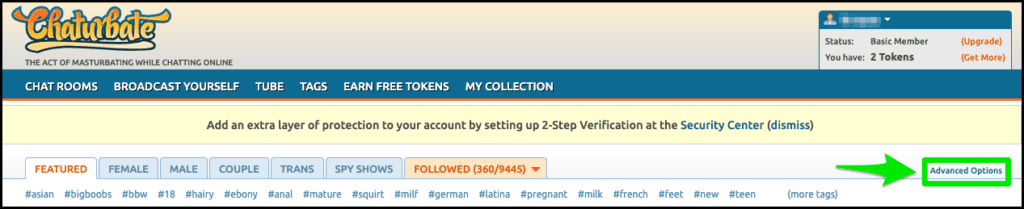
Clicking will open the advanced search and filter options below. You can search by the username used by the template, enable/disable regions, and check filters modify the displayed results.
All options you check are automatically saved and remain unchanged until you modify them again. Every time a change is made the page reloads to display the new results.
Didn’t find the model you wanted in the search?
If Chaturbate’s advanced options didn’t help you find the webcam rooms you want, maybe using tags might be a better alternative.
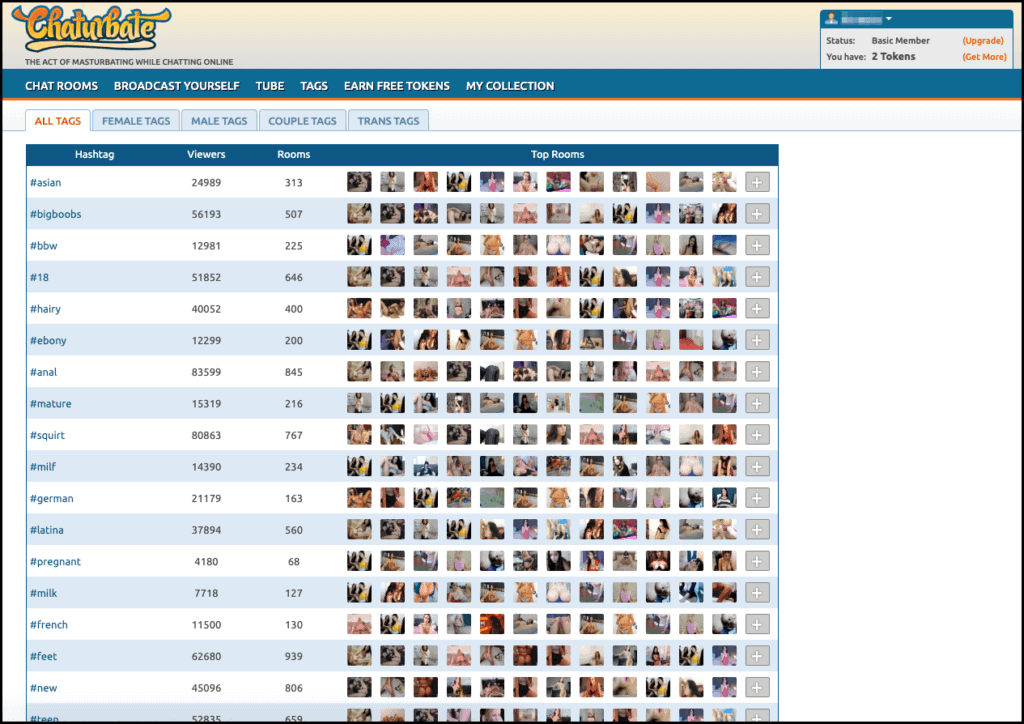
On the Chaturbate website itself there is a table showing all the tags used by the templates, and how many are online in each tag.
It’s like browsing categories, searching fetishes, show types, model locations, and more.
If you don’t want to waste time, we’ve already made a list of Chaturbate’s top tags, take a look there.

