
Many are unaware of a super interesting feature that is right in front of them, but that old question is still asked: How to save my favorite webcams in Chaturbate?
Without knowing this answer correctly, the solutions we see out there are impractical and incomplete, such as saving pages in a notepad file or in web browser bookmarks.
But there is a native Chaturbate feature that does this for you, quickly and conveniently, and gives you some advantages over these other methods. Check out:
How to follow Chaturbate models
Just like social networks, in Chaturbate you can also follow your favorite webcams, creating a personal list of your own choices.
To do this you need to have a Chaturbate account, log in, and access the preferred webcam room you wish to save.
In the lower part of the page, before starting the room description, there is a menu where you will find in the same line on the right side the orange “Follow” button, click it.
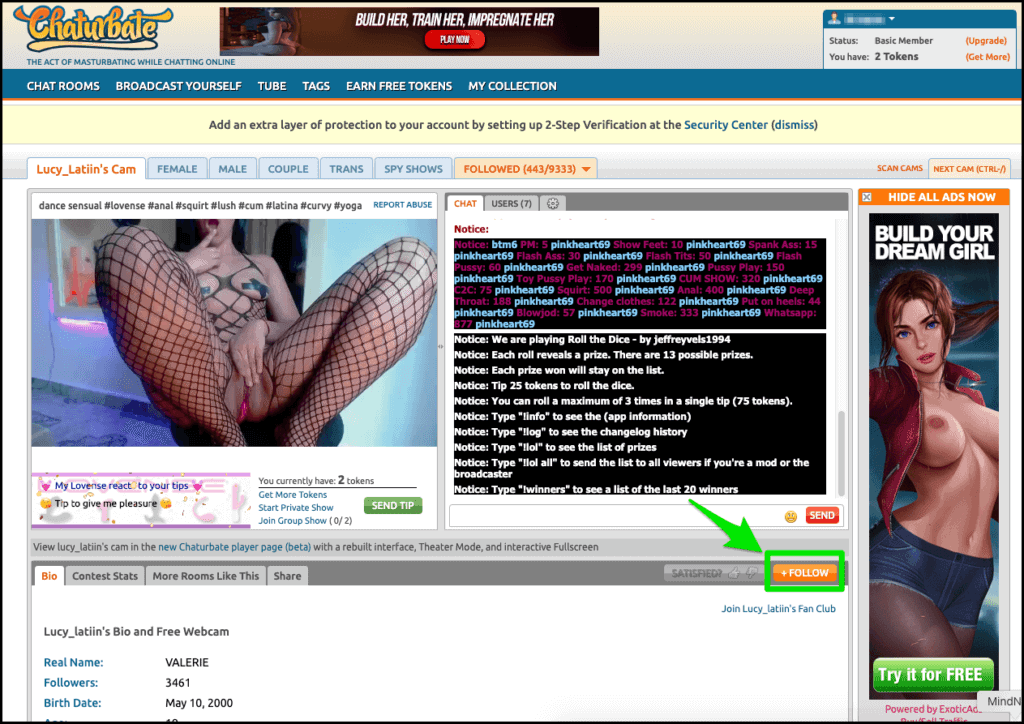
Ready! You are now following this webcam room, and it is already saved to your personal list.
One way to tell if you already follow a specific webcam room without having to access it is through the yellow star that appears on the upper right side of the preview in the listings.
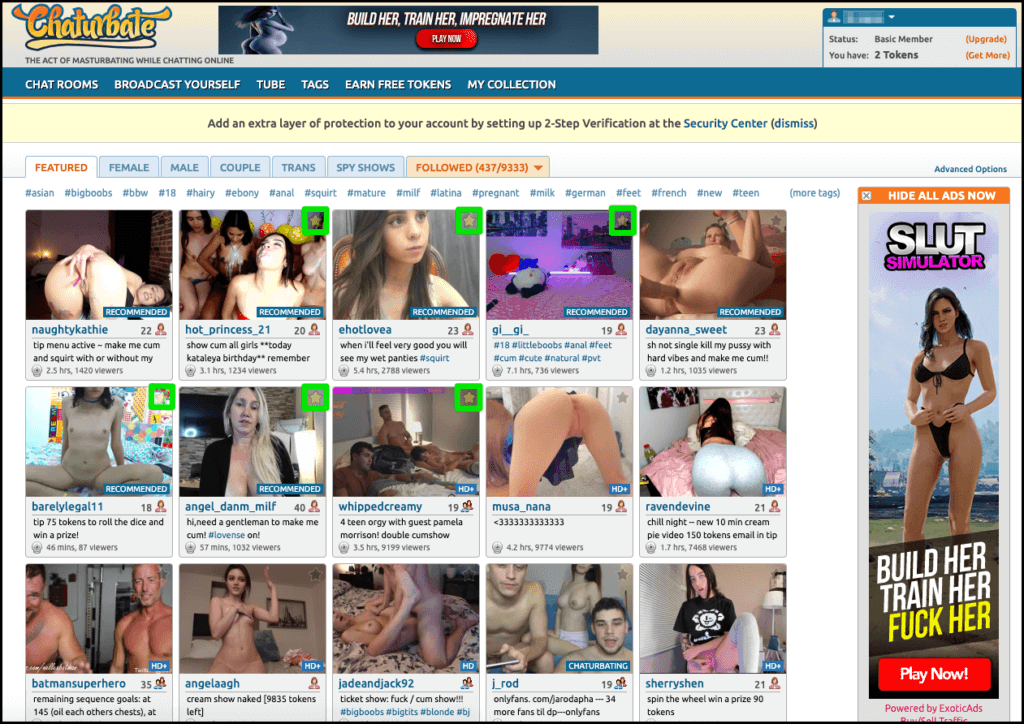
To stop following the webcam room, just click in the same place, but now the gray button called “Unfollow“.
How to get notified when a model is online?
Now that you’re following a webcam room, you can also be notified when the model is online so you don’t miss a chance to see or even attend your show.
Simply click the blue “Yes” button in the popup that opens below the “Unfollow” button.
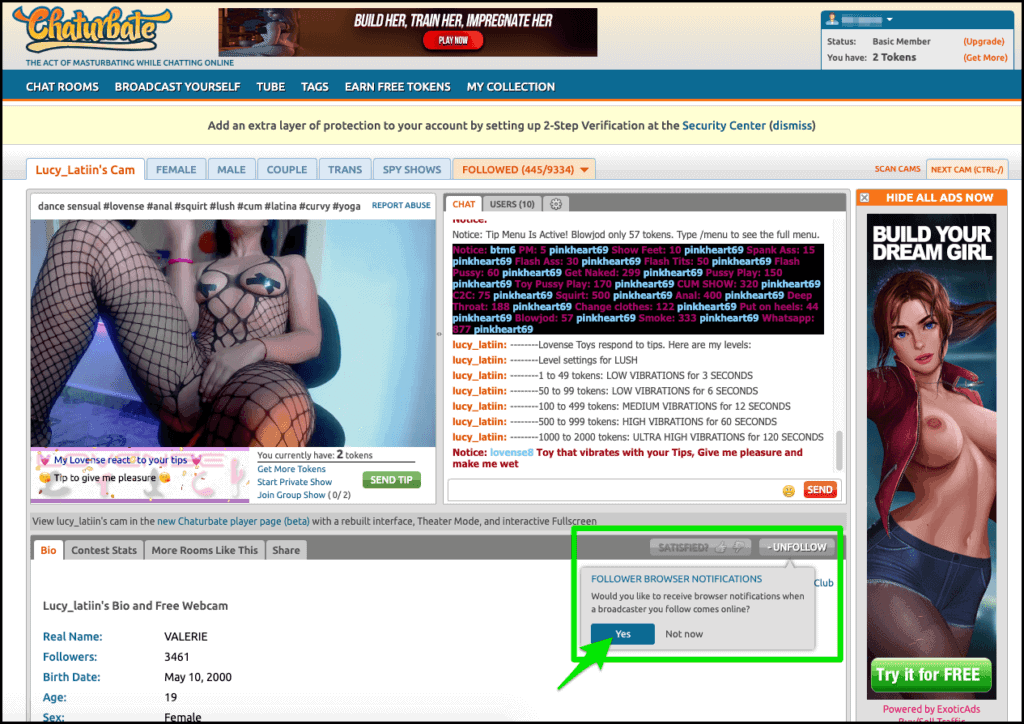
With this confirmation you will always receive a notification direct from the browser and via email when the model starts a new Chaturbate show.
How to access the list of webcams I follow?
To access your personal list with the webcams you have chosen to follow, you need to be within the “Chat Rooms” page (link in the top blue menu) or any webcam room.
In either case you will have access to the sub-menu of genres and types of shows, which contains the option “Followed“. Clicking on it gives you access to all webcams you have decided to follow on Chaturbate.
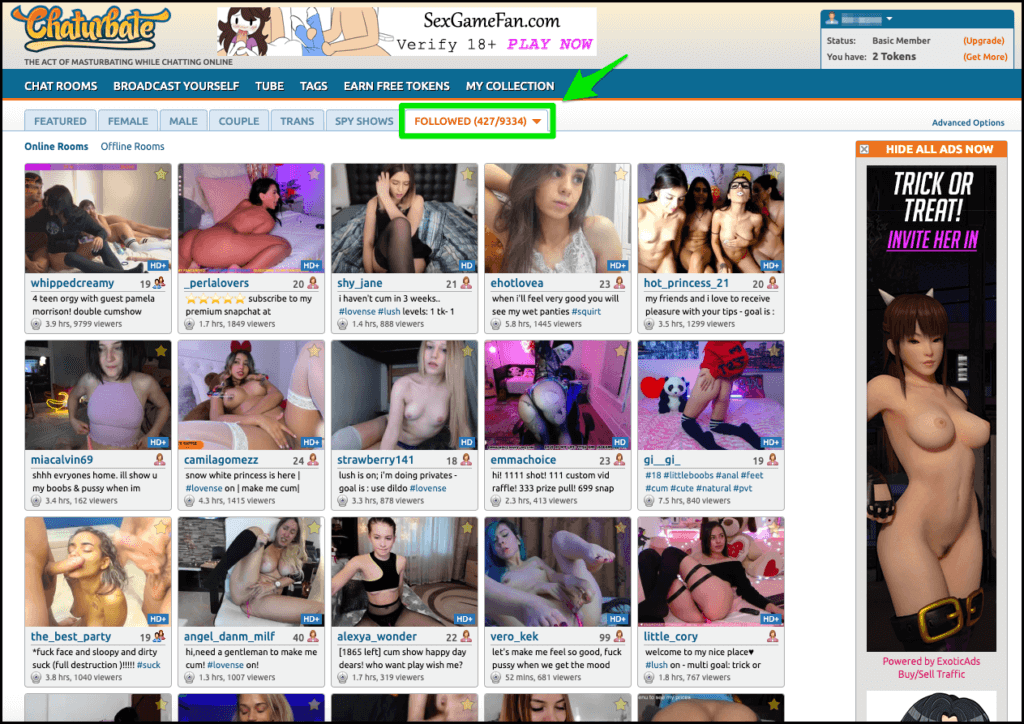
Tips for following your favorite webcams
For those who don’t have so many favorite Chaturbate webcams yet to save, these tips may not be so important.
But if you’ve passed 50 webcams in a row, it’s worth a look:
- If you liked a webcam, be sure to follow it!
- If you’re your favorite model, turn on notifications too, so just follow them.
- Following only the models you want to have a private show is also a good idea.
- Following webcams that are rarely on the “Featured” tab is a valid option.
- Be aware that Advanced Search also works within your list, which can help you filter your saved webcams.

